 |
This arrow allows you to position the FiestaBar™ top or bottom of your screen. |
 |
This button takes you to your Cashfiesta.com Statistics page. |
 |
This is how many points you have earned for the current month. |
 |
This is how many referrals you have in total including referrals to the 8th level. |
 |
Here you can set various options of FiestaBar™
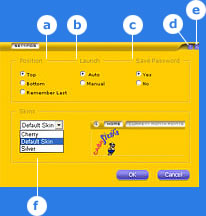
 |
Choose a position for the FiestaBar™ |
 |
Configure auto or manual launch. Choosing auto launch will allow the FiestaBar™
to start automatically when you login to Windows, while if you choose "manual"
you will have to double-click on the FiestaBar™ icon or shortcut to launch it.
|
 |
Choose to save your password when logging in |
 |
"?" will take you to the Help page |
 |
"x" closes the Settings window |
 |
Select skin type |
|
 |
This button takes you to the Cashfiesta.com Referral Center. |
 |
This button takes you to the Cashfiesta.com Special Offers page. |
 |
Click here if you need help or to send us your feedback. |
 |
Click here to hide the FiestaBar™.
When you click "hide" the FiestaBar™ will disappear from your screen becoming inactive.
To have it back either double-click the FiestaBar™ systray
 or right-click on the systray icon and choose the "Show Fiesta Bar" option from the menu.
or right-click on the systray icon and choose the "Show Fiesta Bar" option from the menu.
|
 |
Click here to close the FiestaBar™. |
 |
Advertising space |
 |
FiestaBar™ Status Area. In this area you can see whether the FiestaBar™ is active
and you are earning points or not. This will be indicated by the FiestaBoy:
 - FiestaBoy walking means you are earning points (i.e. you are making money online).
- FiestaBoy walking means you are earning points (i.e. you are making money online).
 - FiestaBoy sleeping means you are not earning points. If he's taking a siesta, there's no Cashfiesta!
- FiestaBoy sleeping means you are not earning points. If he's taking a siesta, there's no Cashfiesta!
 - At certain intervals you will be shown this picture.
To resume earning points you will have to click on it and do as requested.
- At certain intervals you will be shown this picture.
To resume earning points you will have to click on it and do as requested. |
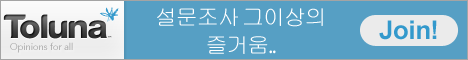



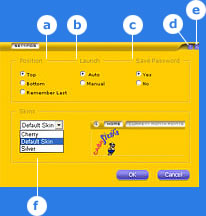
 - FiestaBoy walking means you are earning points (i.e. you are making money online).
- FiestaBoy walking means you are earning points (i.e. you are making money online).
 - FiestaBoy sleeping means you are not earning points. If he's taking a siesta, there's no Cashfiesta!
- FiestaBoy sleeping means you are not earning points. If he's taking a siesta, there's no Cashfiesta!
 - At certain intervals you will be shown this picture.
To resume earning points you will have to click on it and do as requested.
- At certain intervals you will be shown this picture.
To resume earning points you will have to click on it and do as requested.